Cloud
Simple Examples of Configuring and Using SLT with oXya
– Oct 23, 2023
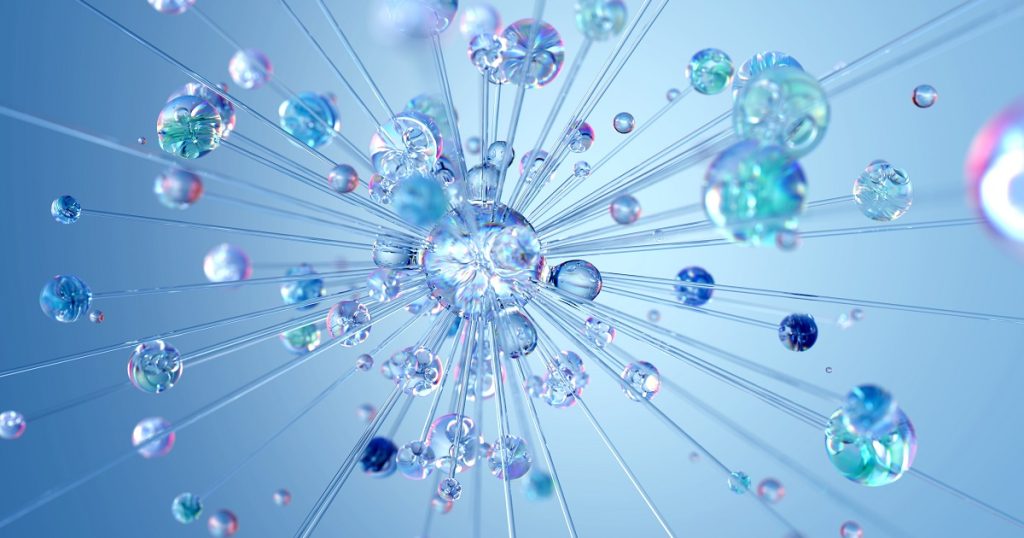
SAP LT (SAP Landscape Transformation), or “SLT”, is a tool that enables easy data replication from a source database to a holistic target in real time (or on a scheduled basis). It can be considered as an ETL (Extract, Transform, Load). For all companies requiring rapid access to up-to-date data, SLT configuration provides an efficient, easy-to-support solution.
In this blog, we will explain the basics of SLT replication and its benefits, then encourage you to explore three configurations that could meet your needs more precisely.
SLT: The Right Data at the Right Time
Developed in 2010, initially as a real-time data replication tool for SAP HANA, SLT later became a middleware solution, supporting change data capture and real-time replication scenarios for:
- SAP Business Warehouse
- SAP Data Services
- SAP Simple Finance
- Native database targets
This is a simple way of performing real-time data replication, enabling data from an SAP or non-SAP source to be synchronized with an SAP or non-SAP target. When you want to migrate data from your ERP to a data warehouse, SLT enables you to carry out this migration in parallel rather than in batch mode.
With batch processing, data must be copied at a frequency determined by factors such as volume and complexity. Conversely, parallel data processing enables real-time integration.
SLT’s parallel processing is fast and easy to maintain in operational condition. What’s more, thanks to the SLT Replication manager (Mobile Application), you can monitor and control replication processes and settings.
The SLT replication process is simple, with an RFC (Remote Function Call) connection established between SLT and the source, and between SLT and the target system (ODBC/JDBC connection, for example).
Once the table has been marked as “to be replicated” in SLT’s “LTRC” transaction, it will be fully loaded once to the target. Then, a DB trigger and a logging table will be created in the source system.
- The DB trigger will alert the logging table to all events (insertion, deletion, modification…) on the source table;
- The logging table will store all modifications made to the table to be replicated.
The SLT application will query (by RFC call) the logging table in the source system to replicate and then transform the data in the target system.
When properly configured, SLT replication has minimal impact on source system performance! Note that it is also possible to filter the data in the table to be replicated, so as to focus only on a subset of it. Filtering options can be set via the “LTRS” transaction, using the advanced replication settings. This can be done on the basis of a specific table field, or an event rule.
Finally, SLT can be deployed in 2 different ways. It can be installed directly embedded on the source SAP ABAP system. However, this will increase the complexity of its daily maintenance, with dependencies on various updates, and a certain impact on the source SAP ABAP system’s performance.
Standalone deployment of SLT stays the preferred mode today. SLT resides alone on its own application server (SAP NetWeaver with a DMIS Add-On) and offers greater flexibility, which remains good practice.
SLT Specialization in Canada

At oXya Canada, our SLT expertise is recognized by our many national and international customers. Over the years, our team has developed in-depth knowledge of SLT integration and configuration within the SAP ecosystem, enabling us to offer turnkey deployments.
More broadly, we have also developed expertise in integrating SAP products into SAP BTP (Business Technology Platform), a technology platform that brings together data and analytics, artificial intelligence, application development, automation and integration in a single, unified environment.
Our team of solution architects will guide you towards the most suitable products and configurations, helping you to find which data you want to replicate in real time, and which can be scheduled at a specific frequency. For example, production and financial data are more likely to require real-time access, while other types of data, such as timesheets, will not.
A First Example of SLT Integration with a Non-SAP System: Google Cloud BigQuery
BigQuery is a serverless enterprise data warehouse service from Google Cloud. It enables you to store and analyze large volumes of data without space constraints and execute complex queries.
Now imagine the possibility of integrating your SAP data into BigQuery with all its analysis capability… SLT Replication Server can then be used to extract this data from SAP (e.g., SAP S/4HANA).
So, how does it work? Our customers use “BigQuery Connector for SAP”, which is installed in SLT and enables near real-time replication of SAP data directly into BigQuery ; the configuration is set up via the “LTRC” transaction and others (SM69, SE16, SSFA…).
With your data in BigQuery, you can perform real-time analysis with artificial intelligence or machine learning on live SAP application data. In BigQuery, you can also integrate your SAP data with data from other sources.
As an example of this synergy between SAP and BigQuery, the use of SAP LT with BigQuery can be deployed for a retail company that would like to extract data from its SAP systems (e.g., sales and inventory). This would enable it to analyze performance in real time and facilitate management decision-making.
So, once your data resides in BigQuery, with the help of the Google Cloud Cortex Framework, a world of opportunities opens up.
A Second Example of Data Replication Using the New Multifunction Infrastructure, SAP BTP

SAP BTP (Business Technology Platform) embodies innovation at the heart of the SAP cloud. It’s a true Swiss Army knife that can do:
- Data integration
- Application development
- Analytics
- AI
Among the analytic solutions in BTP, SAP Data Intelligence Cloud enables data to be integrated, organized and analyzed to support decision-making and operations in the cloud. It is possible to specify filters to replicate only a subset of data, and to extend the possible targets for data processing.
SAP Data Intelligence Cloud offers two generations of operators (versions 1 and 2) for data integration and processing. Generation 2 is mainly used for more complex data processing scenarios, allowing you to take full advantage of the features and capabilities of SAP Data Intelligence.
Taking the example of one of our customers, massive data export and automated delta data management require tools that interact with different SAP systems. This customer uses SAP Data Intelligence Cloud, which offers advanced data flow management tools. With this solution, he can create data pipelines to manage the entire process, from replication to transformation, right through to loading data into a warehouse, whether BigQuery or Snowflake.
Whatever your business needs, you can rely on our recognized and proven expertise to rapidly deploy an SLT solution and configure it together. Our experts and architects will be on hand to help you identify the configuration best suited to your business needs. Contact us here to find out more!
Other articles
SAP Clean Core: Why It’s Your Blueprint for Enterprise Transformation
Suharsh Anand, Solutions Architect
Read moreFrom Bare Metal to Cloud: Optimize Your Databases on Cloud SQL
Hendrick Labranche, Loïc Moerman, Mehdi Shojaei
Read more

